Youtube Vanced is a Modified Version of the YouTube App which adds a Number of Features to the Official Youtube App. It has a Built-in Adblocking System which helps you to Watch Ad-Free Videos Continuously. The Best Part is it allows you to Play Videos in the Background Even After Locking Your Phone. Also, It has Swipe Controls for Brightness & Volume.
Table of contents


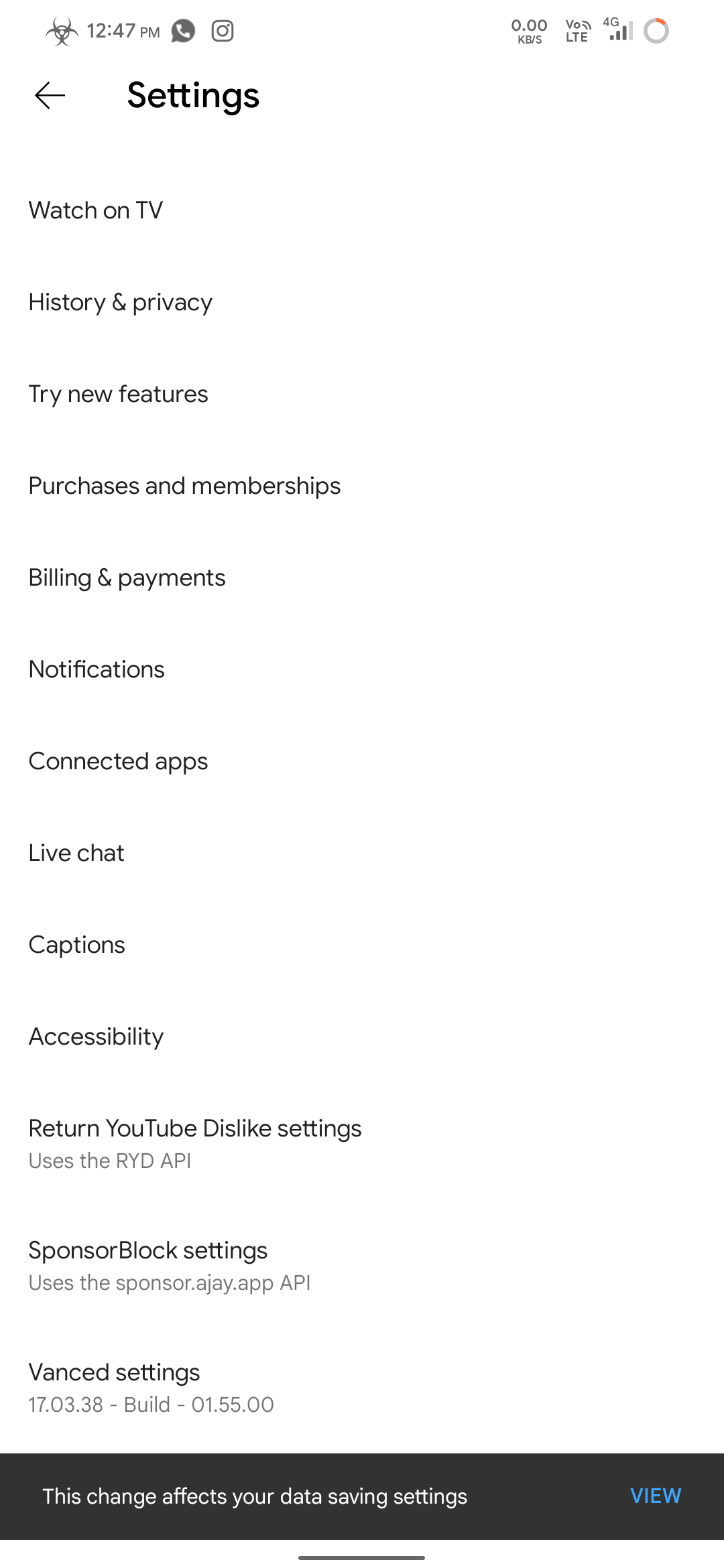



YouTube Vanced: YouTube Without Ads , Premium Membership
Main Features:
- Features the option of an amoled black theme to reduce eye and battery strain.
- Blocks All videos ads and allows you to play videos in the background or in Picture in Picture (only on android 8.0 and up)
- Swipe controls allow you to control brightness and volume like how it is in other video player apps such as VLC or MX Player (with configurable padding).
- New auto repeat feature allowing you to enjoy videos like tiktoks/vines or simply continue playing a song on loop.
- Not liking the new comments section or miniplayer? Those also can be toggled to the tablet versions which are very similar to the old version (albeit slightly buggy).
Customization:
- Allows you to override Codec options such as forcing H264 for old devices or VP9, this also allows you to force HDR playback or turn off 60fps if you prefer a cinematic experience. (Custom device configs for these features can be found on our discord or XDA)
- Force the default video resolution as high or low as you want and even override your screen resolution for that sharp 4k playback on any device, and also allows you to change default playback speed to anywhere between 0.25x to 2x (assuming your device is powerful enough)
- Allows you to toggle home ads, most UI ads, Merchandise ads, Community posts, Movie upselling, compact banner info (such as the covid info), remove comments entirely, compact movie, movie shelf removal and many more!
Sponsor Block:
- Features the ability to skip annoying sponsor segments (where a youtuber advertises a service or product in the middle of a video)
- It also supports skipping other categories, such as intros, outros and reminders to subscribe.
- Uses the API found here. You can find more information on how it works
- Also allows you to submit your own segments to the API and contribute to the wider community
- Complete control over whether to automatically skip a segment category or show a button for skipping, or simply just not skipping it at all.
- Highlights the segment in the specific colour based on its category in the playback timeline.
How To Install YouTube Vanced?
Available Versions of YouTube Vanced
If you are having any problems on installing or Downloading Apps/Games File then you can ask us in the Comment Box. We will help you as soon as possible. Thanks for downloading and keep visiting on ApkAzure.
Related Post
FaQ
What is YouTube Vanced?
YouTube Vanced is a modified version of the official YouTube app with extra features to make your YouTube experience better! Such features include: Background Playback Picture in Picture (PiP) Black AMOLED Theme Ads blocking (requires enabling) Override max resolution (allow playback of video with a resolution higher than your screen) And much more!
Is it available on Google Play Store?
Google won't allow a modded version of their own app to be on Play Store. So don't look for it on the Google Play Store. Those are fake apps. You can only download and install Vanced using the Vanced Manager app which can be found on our website. But you can also grab it from GitHub repo
Can I Download YouTube Videos?
No, but official YouTube offline video feature available for supported countries. Or you can try Pure Tuber, an alternative for YouTube Vanced which allows you to download videos.
Is it YouTube Premium?
YouTube Vanced is NOT YouTube Premium It is a new modded version of stock YouTube app which contains a lot of features like Ad Blocking, Background Playback and many more.
Does YouTube Vanced support auto update?
No, it doesn't. But Vanced Manager will send you a notification whenever there is an update available.
How to enable Hidden settings?
In the Vanced Settings menu, tap on the "About" section 6-7 times continuously to enable it. This only enables the additional video codec settings.
How to hide micro G notification?
To hide microG the notification, You can disable battery optimization for Vanced microG and reboot your device. If the above method doesn't work, disable microG notifications by holding on to the notification, toggle it off and tap Save. Disabling app notifications can be done in different ways depending on the Android user interface. If you don't know how to disable it, try using Google for learning how to disable it.
How to make YouTube Vanced as a default app?
As the title says, a lot of users have been asking how to make YouTube Vanced as default. For rooted devices, you don't need to worry because it is already set by default since YouTube Vanced gets replaced with Stock YouTube. For non-root, solutions have been divided between as OneUl, MUM, and the rest.
OneUl users:
- Tap and hold down on YouTube or YouTube Vanced app icon
- Tap on App info.
- Find "Set as default" and tap it
- Tap "Open supported links" and select "Open in this app"
MIUI users:
- Open Settings
- Go to Apps
- Manage apps
- Then, tap the three dots at the right corner
- Default apps
- Opening links
- Wait until all our as es sets are listed... Find YouTube or YouTube Vanced and tap it.
- Tap "Open supported links' and select "Open"
AOSP & other custom Uls (00S, ColorOS, EMUI, etc.):
- Open Settings
- Go to Apps
- Tap Default apps
- Find YouTube or YouTube Vanced Tap "Go to Supported URLs and choose the "Open in this app"
